Installing Aptana on Ubuntu 12.04
Install Aptana PHP IDE in Ubuntu 12.04
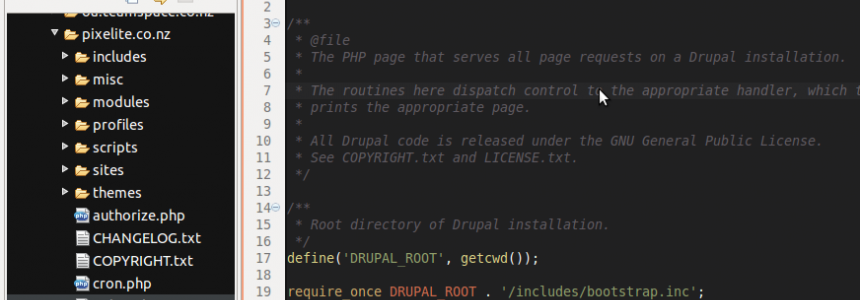
There is no official repository for Aptana in Ubuntu, so some manual steps are required in order to get Aptana to work. There is also a weird Unity menu display issue, fortunately this can be worked around by the custom desktop launcher created below.
Installation
Visit http://www.aptana.com/downloads/start and download the latest zip file of Aptana
Or use wget (current as of time of writing)
wget -P ~/Downloads http://download.aptana.com/studio3/standalone/3.2.2/linux/Aptana_Studio_3_Setup_Linux_x86_64_3.2.2.zipUnzip Aptana to /opt/aptana
sudo unzip ~/Downloads/Aptana_Studio_3_Setup_Linux* -d /opt -q sudo mv /opt/Aptana_Studio_3/ /opt/aptana/Make sure you own it correctly (so updates will work)
sudo chown -R $(whoami):$(whoami) /opt/aptana/Create the custom desktop launcher
sudo vim /usr/share/applications/aptana.desktopand insert the following text:
[Desktop Entry]
Encoding=UTF-8
Name=Aptana Studio 3
Comment=IDE for Rails, Python, PHP
Exec=/opt/aptana/AptanaStudio3
Icon=/opt/aptana/icon.xpm
Terminal=false
Type=Application
Categories=GNOME;Application;Development;
StartupNotify=trueFinishing touches
You should now be able to find it in the unity launcher
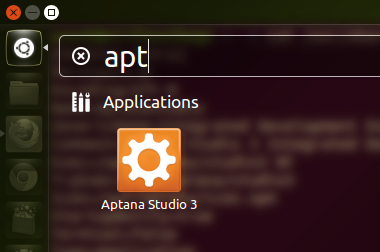
Pinning it to the unity bar is a good idea
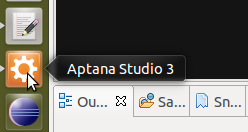
Hope this helps you, get cracking with Aptana in Ubuntu.
