Setting up Ubuntu to use inconsolata
When I run Windows, consolas is my monospace font of choice. On Ubuntu there is a similar font available for free called inconsolata.

When I run Windows, consolas is my monospace font of choice. It is great for programming, and really helps to distinguish characters that look all too much alike.
On Ubuntu there is a similar font available for free called inconsolata. The differences are relatively minor (a side-by-side comparison can be found here)
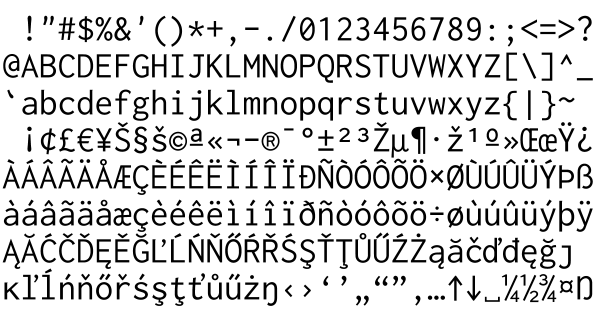
Installation of inconsolata on Ubuntu 12.04
sudo apt-get install ttf-inconsolataRegenerate the fonts cache by issuing the following command:
sudo fc-cache -fvSetting up Ubuntu
In order to get Ubuntu to use this font, the easiest way is with MyUnity (for more information on MyUnity see the authors website http://www.uielinux.org/myunity/). On Ubuntu 12.04 installation is easy
sudo apt-get install myunityUbuntu 11.10 and below require a PPA though
sudo add-apt-repository ppa:myunity/ppa
sudo apt-get update
sudo apt-get install myunityVisit MyUnity through the icon on the settings application in Ubuntu, and visit the font tab.
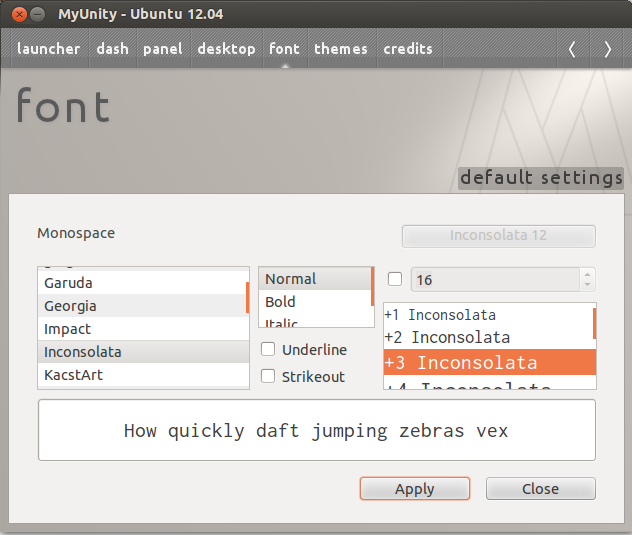
Setting up Chrome
Visit chrome://settings/fonts and change the monospace font there
Setting up Firefox
Visit Edit -> Preferences -> Content -> Fonts & colors -> Advanced
Setting up Vim
" font settings
if has("gui_running")
if has("gui_gtk2")
set guifont=Inconsolata\ 12
elseif has("gui_win32")
set guifont=Consolas:h11:cANSI
endif
endifIf anyone has any other favourite fonts for programming on Ubuntu, let me know in the comments.
